Hola de nuevo familia! Hoy compartiré con vosotros un secreto. Y es que os voy a explicar y enseñar como edito mis fotos para Instagram. Hay muchas aplicaciones de edición de fotos, pero yo suelo utilizar dos : VSCO CAM y AIR BRUSH (está última solo para retocar imperfecciones). VSCO CAM como la otra app son gratuitas y las podéis descargar. Yo sin embargo para adquerir todos los efectos, pagué por la primera.
Me gusta que mis fotos sean claras por lo cual el efecto que más utilizo ( por no decir el único) es el S2. También que tengan tono frío, con lo cual reduzco la temperatura y la saturación.
En fotos que son demasiado oscuras aún aplicando el filtro, lo que hago es aumnetar la exposición. Y si la foto está demasiado iluminada, lo que reduzco es la iluminación a máximo. Y eso es todo. Para que se entienda mejor os dejo las fotos. Nos vemos pronto. Con mucho amor, E.
Hello again family! Today I will share with you a secret. And I'm going to explain and teach how to edit my photos for Instagram. There are many photo editing applications, but I usually use two: VSCO CAM and AIR BRUSH (it's the last one only to touch up imperfections). VSCO CAM like the other app are free and you can download them. However, to acquire all the effects, I paid for the first one.
I like that my photos are clear so the effect that I use the most (if not the only one) is S2. Also that they have cold tone, with which I reduce the temperature and the saturation.
In photos that are too dark even applying the filter, what I do is to increase the exposure. And if the photo is too bright, what I reduce is the lighting at maximum. And that's it. For you to understand better I leave the photos. See you soon. With a lot of love, E.
HOW I EDIT MY PHOTOS
Hola de nuevo familia! Hoy compartiré con vosotros un secreto. Y es que os voy a explicar y enseñar como edito mis fotos para Instagram. Hay muchas aplicaciones de edición de fotos, pero yo suelo utilizar dos : VSCO CAM y AIR BRUSH (está última solo para retocar imperfecciones). VSCO CAM como la otra app son gratuitas y las podéis descargar. Yo sin embargo para adquerir todos los efectos, pagué por la primera.
Me gusta que mis fotos sean claras por lo cual el efecto que más utilizo ( por no decir el único) es el S2. También que tengan tono frío, con lo cual reduzco la temperatura y la saturación.
En fotos que son demasiado oscuras aún aplicando el filtro, lo que hago es aumnetar la exposición. Y si la foto está demasiado iluminada, lo que reduzco es la iluminación a máximo. Y eso es todo. Para que se entienda mejor os dejo las fotos. Nos vemos pronto. Con mucho amor, E.
Hello again family! Today I will share with you a secret. And I'm going to explain and teach how to edit my photos for Instagram. There are many photo editing applications, but I usually use two: VSCO CAM and AIR BRUSH (it's the last one only to touch up imperfections). VSCO CAM like the other app are free and you can download them. However, to acquire all the effects, I paid for the first one.
I like that my photos are clear so the effect that I use the most (if not the only one) is S2. Also that they have cold tone, with which I reduce the temperature and the saturation.
In photos that are too dark even applying the filter, what I do is to increase the exposure. And if the photo is too bright, what I reduce is the lighting at maximum. And that's it. For you to understand better I leave the photos. See you soon. With a lot of love, E.
CONVERSATION
8 comentarios :

 Anónimo1/17/2018 5:25 p. m.
Anónimo1/17/2018 5:25 p. m.Widać ogromna różnice po edycji zdjęć, bardzo ładnie wyszły. Ta koszula jest cudna.
ResponderEliminar




 Anónimo2/09/2018 6:46 p. m.
Anónimo2/09/2018 6:46 p. m.Super! :) Podoba mi się stylizacja i efekt, który uzyskałaś po przeróbce.
ResponderEliminar
Robimy to, co lubimy - zajrzyj!
Suscribirse a:
Enviar comentarios
(
Atom
)



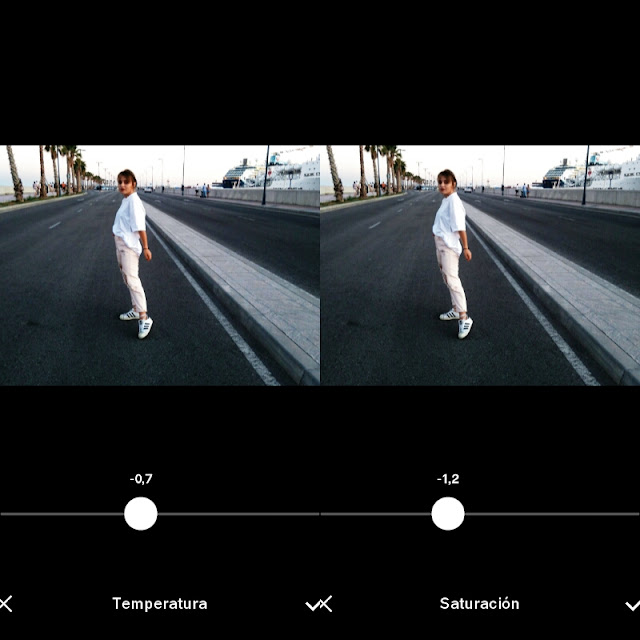










8 Coment
Świetna stylówka, uwielbiam tego typu zestawy :)
ResponderEliminarWidać ogromna różnice po edycji zdjęć, bardzo ładnie wyszły. Ta koszula jest cudna.
ResponderEliminarEdycja zdjęć czyni cuda :) Ja zazwyczaj nie się w to nie bawię, prawdopodobnie z lenistwa :"D Widać ogromną różnicę i zdecydowanie korzystniej po podrasawaniu zdjęcia.
ResponderEliminarEdycja zdjęć czyni cuda :) Ja zazwyczaj nie się w to nie bawię, prawdopodobnie z lenistwa :"D Widać ogromną różnicę i zdecydowanie korzystniej po podrasawaniu zdjęcia.
ResponderEliminarJa także zawsze staram się edytować zdjęcia! Ale nadal szukam swojego idealnego programu :D
ResponderEliminarMój blog
ja również często korzystam z takich programów, dziewczyna jest świetnie ubrana:)
ResponderEliminarpoesypoem.blogspot.com
También uso estas dos aplicaciones más FaceTune y me parecen las más versátiles y con filtros guapos.
ResponderEliminarMuchas gracias por compartir con nostr@s como editas las fotos tan guay :)
Super! :) Podoba mi się stylizacja i efekt, który uzyskałaś po przeróbce.
ResponderEliminarRobimy to, co lubimy - zajrzyj!